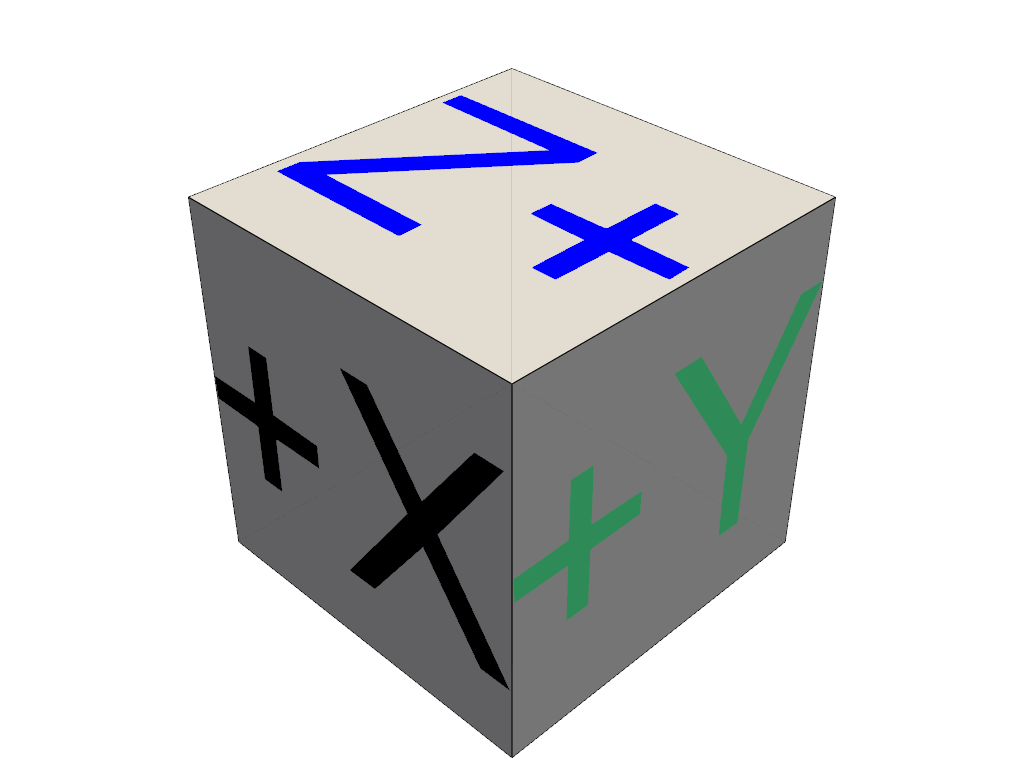pyvista.create_axes_orientation_box#
- create_axes_orientation_box(line_width=1, text_scale=0.366667, edge_color='black', x_color=None, y_color=None, z_color=None, xlabel='X', ylabel='Y', zlabel='Z', x_face_color='red', y_face_color='green', z_face_color='blue', color_box=False, label_color=None, labels_off=False, opacity=0.5)[source]#
Create a Box axes orientation widget with labels.
- Parameters:
- line_width
float,optional The width of the marker lines.
- text_scale
float,optional Size of the text relative to the faces.
- edge_color
ColorLike,optional Color of the edges.
- x_color
ColorLike,optional Color of the x axis text.
- y_color
ColorLike,optional Color of the y axis text.
- z_color
ColorLike,optional Color of the z axis text.
- xlabel
str,optional Text used for the x axis.
- ylabel
str,optional Text used for the y axis.
- zlabel
str,optional Text used for the z axis.
- x_face_color
ColorLike,optional Color used for the x axis arrow. Defaults to theme axes parameters.
- y_face_color
ColorLike,optional Color used for the y axis arrow. Defaults to theme axes parameters.
- z_face_color
ColorLike,optional Color used for the z axis arrow. Defaults to theme axes parameters.
- color_boxbool,
optional Enable or disable the face colors. Otherwise, box is white.
- label_color
ColorLike,optional Color of the labels.
- labels_offbool,
optional Enable or disable the text labels for the axes.
- opacity
float,optional Opacity in the range of
[0, 1]of the orientation box.
- line_width
- Returns:
vtk.vtkAnnotatedCubeActorAnnotated cube actor.
Examples
Create and plot an orientation box
>>> import pyvista as pv >>> actor = pv.create_axes_orientation_box( ... line_width=1, ... text_scale=0.53, ... edge_color='black', ... x_color='k', ... y_color=None, ... z_color=None, ... xlabel='X', ... ylabel='Y', ... zlabel='Z', ... color_box=False, ... labels_off=False, ... opacity=1.0, ... ) >>> pl = pv.Plotter() >>> _ = pl.add_actor(actor) >>> pl.show()