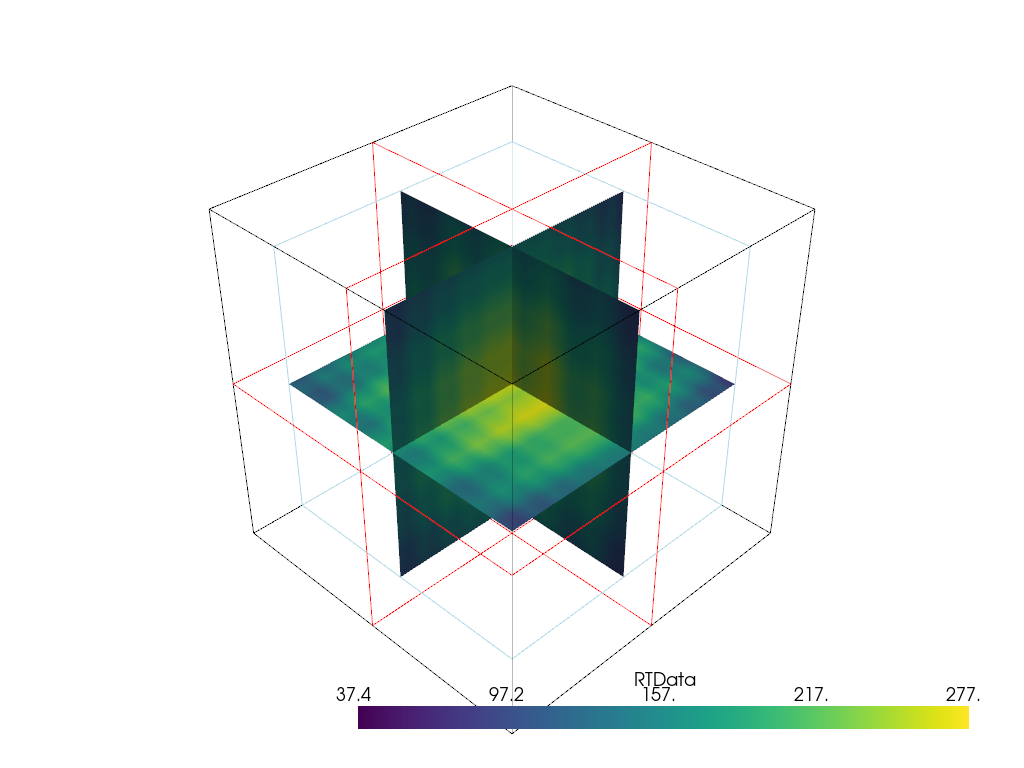pyvista.plotting.widgets.WidgetHelper.add_mesh_slice_orthogonal#
- WidgetHelper.add_mesh_slice_orthogonal(mesh, generate_triangles=False, widget_color=None, tubing=False, interaction_event=45, **kwargs)[source]#
Slice a mesh with three interactive planes.
Adds three interactive plane slicing widgets for orthogonal slicing along each cartesian axis.
- Parameters:
- mesh
pyvista.DataSetorvtk.vtkAlgorithm The input dataset to add to the scene and threshold or algorithm that produces said mesh.
- generate_trianglesbool,
optional If this is enabled (
Falseby default), the output will be triangles otherwise, the output will be the intersection polygons.- widget_color
ColorLike,optional Color of the widget. Either a string, RGB sequence, or hex color string. For example:
color='white'color='w'color=[1.0, 1.0, 1.0]color='#FFFFFF'
- tubingbool,
optional When using an implicit plane wiget, this controls whether or not tubing is shown around the plane’s boundaries.
- interaction_event
vtk.vtkCommand.EventIds,optional The VTK interaction event to use for triggering the callback.
- **kwargs
dict,optional All additional keyword arguments are passed to
Plotter.add_mesh()to control how the mesh is displayed.
- mesh
- Returns:
listList of vtk.vtkActor(s).
Examples
Shows an interactive plane sliced along each cartesian axis of the mesh.
>>> import pyvista as pv >>> pl = pv.Plotter() >>> mesh = pv.Wavelet() >>> _ = pl.add_mesh(mesh.outline()) >>> _ = pl.add_mesh_slice_orthogonal(mesh) >>> pl.show()