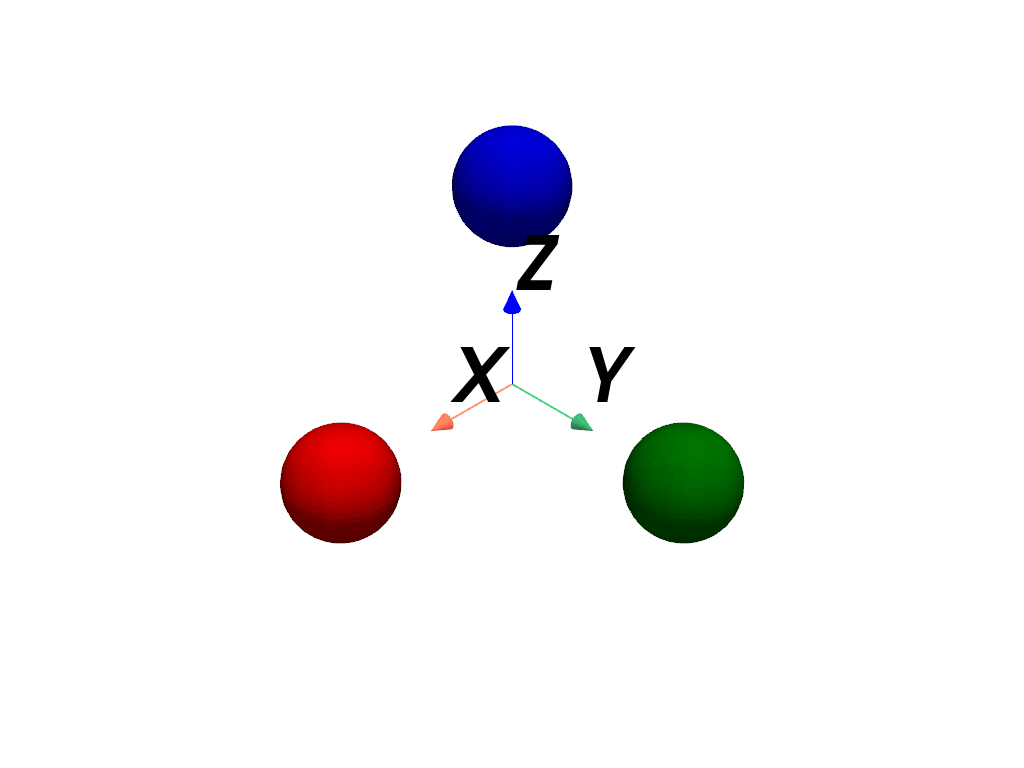pyvista.Renderer.add_axes_at_origin#
- Renderer.add_axes_at_origin(x_color=None, y_color=None, z_color=None, xlabel='X', ylabel='Y', zlabel='Z', line_width=2, labels_off=False)[source]#
Add axes actor at origin.
- Parameters:
- x_color
ColorLike,optional The color of the x axes arrow.
- y_color
ColorLike,optional The color of the y axes arrow.
- z_color
ColorLike,optional The color of the z axes arrow.
- xlabel
str, default: “X” The label of the x axes arrow.
- ylabel
str, default: “Y” The label of the y axes arrow.
- zlabel
str, default: “Z” The label of the z axes arrow.
- line_width
int, default: 2 Width of the arrows.
- labels_offbool, default:
False Disables the label text when
True.
- x_color
- Returns:
vtk.vtkAxesActorActor of the axes.
Examples
>>> import pyvista as pv >>> pl = pv.Plotter() >>> _ = pl.add_mesh(pv.Sphere(center=(2, 0, 0)), color='r') >>> _ = pl.add_mesh(pv.Sphere(center=(0, 2, 0)), color='g') >>> _ = pl.add_mesh(pv.Sphere(center=(0, 0, 2)), color='b') >>> _ = pl.add_axes_at_origin() >>> pl.show()