pyvista.DataSetFilters.partition#
- DataSetFilters.partition(n_partitions, generate_global_id=False, as_composite=True)[source]#
Break down input dataset into a requested number of partitions.
Cells on boundaries are uniquely assigned to each partition without duplication.
It uses a kdtree implementation that builds balances the cell centers among a requested number of partitions. The current implementation only supports power-of-2 target partition. If a non-power of two value is specified for
n_partitions, then the load balancing simply uses the power-of-two greater than the requested valueFor more details, see vtkRedistributeDataSetFilter.
- Parameters:
- n_partitions
int Specify the number of partitions to split the input dataset into. Current implementation results in a number of partitions equal to the power of 2 greater than or equal to the chosen value.
- generate_global_idbool, default:
False Generate global cell ids if
Noneare present in the input. If global cell ids are present in the input then this flag is ignored.This is stored as
"vtkGlobalCellIds"within thecell_dataof the output dataset(s).- as_compositebool, default:
False Return the partitioned dataset as a
pyvista.MultiBlock.
- n_partitions
- Returns:
pyvista.MultiBlockorpyvista.UnstructuredGridUnStructuredGrid if
as_composite=Falseand MultiBlock whenTrue.
Examples
Partition a simple ImageData into a
pyvista.MultiBlockcontaining each partition.>>> import pyvista as pv >>> grid = pv.ImageData(dimensions=(5, 5, 5)) >>> out = grid.partition(4, as_composite=True) >>> out.plot(multi_colors=True, show_edges=True)
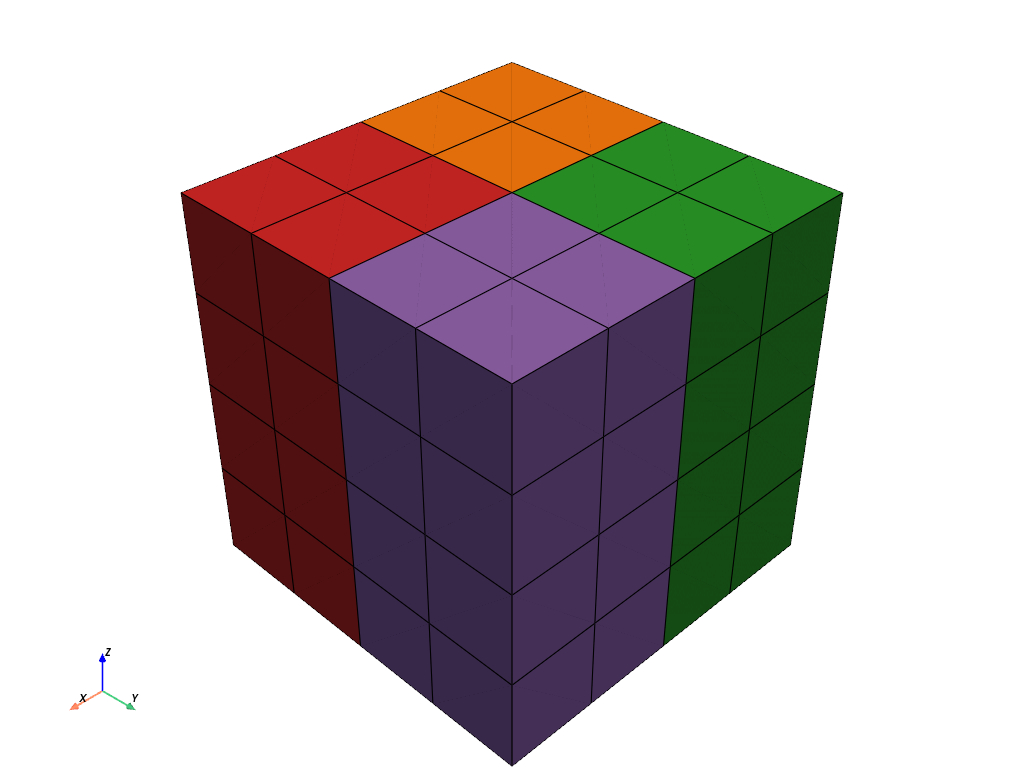
Partition of the Stanford bunny.
>>> from pyvista import examples >>> mesh = examples.download_bunny() >>> out = mesh.partition(4, as_composite=True) >>> out.plot(multi_colors=True, cpos='xy')
