pyvista.examples.downloads.download_bolt_nut#
- download_bolt_nut(load=True)[source]#
Download bolt nut dataset.
- Parameters:
- Returns:
pyvista.MultiBlockortupleDataSet or tuple of filenames depending on
load.
Examples
>>> import pyvista as pv >>> from pyvista import examples >>> dataset = examples.download_bolt_nut() >>> pl = pv.Plotter() >>> _ = pl.add_volume( ... dataset, ... cmap="coolwarm", ... opacity="sigmoid_5", ... show_scalar_bar=False, ... ) >>> pl.camera_position = [ ... (194.6, -141.8, 182.0), ... (34.5, 61.0, 32.5), ... (-0.229, 0.45, 0.86), ... ] >>> pl.show()
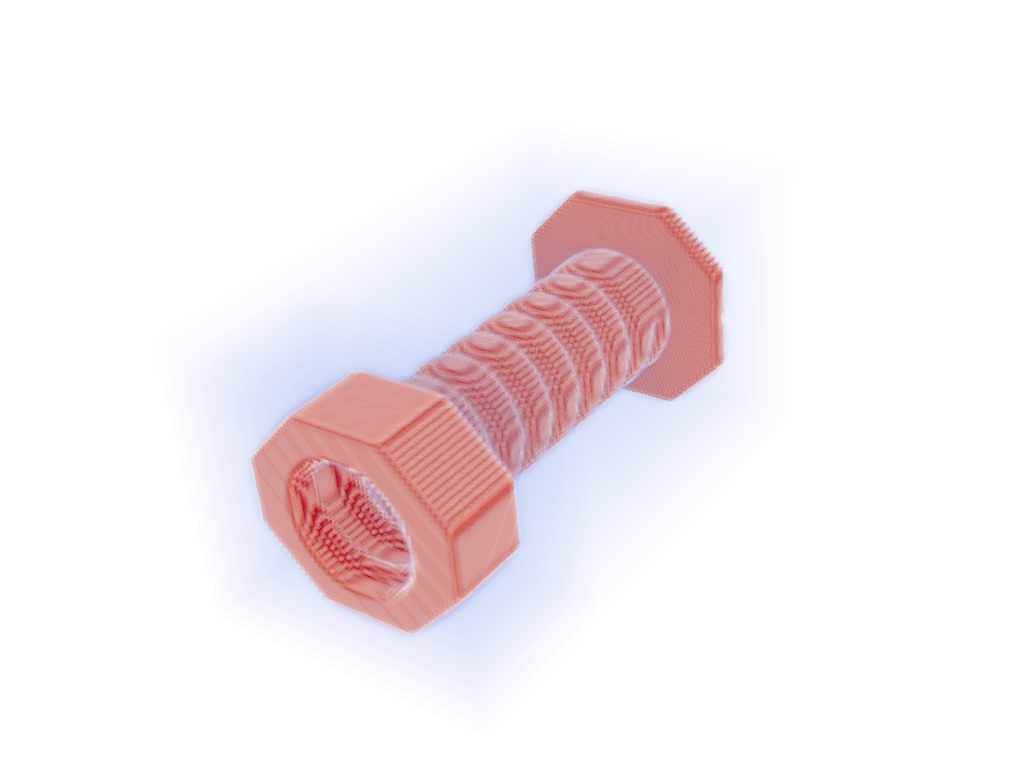
See Volume Rendering for an example using this dataset.