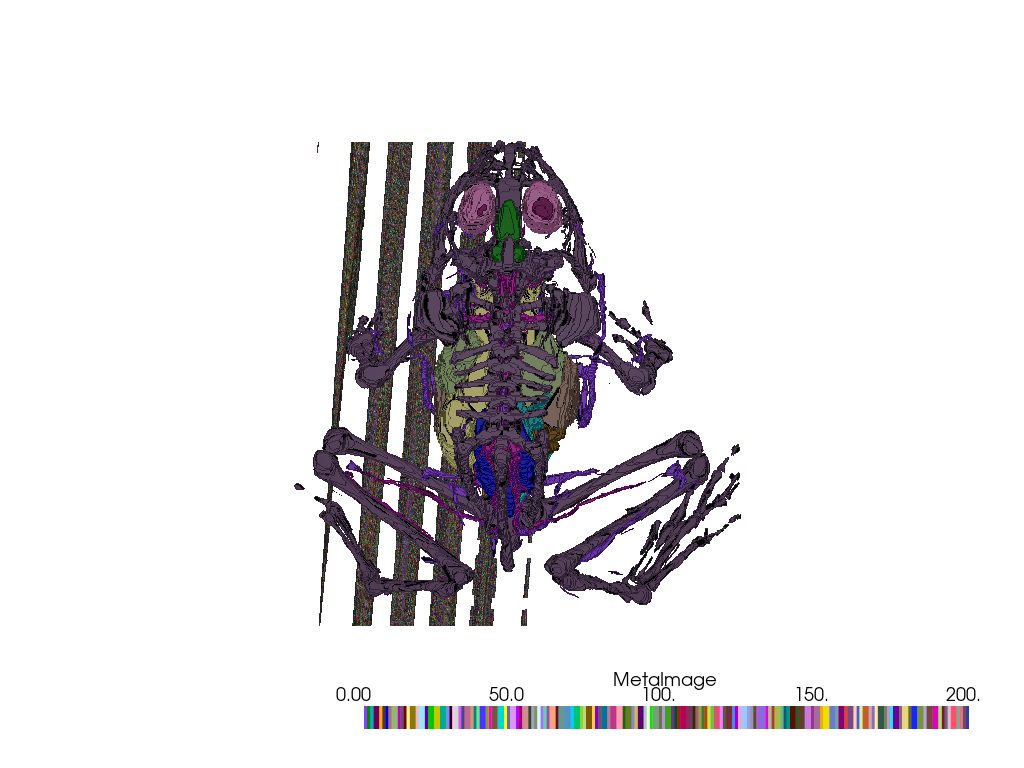pyvista.examples.downloads.download_frog_tissue#
- download_frog_tissue(load=True)[source]#
Download frog tissue dataset.
This dataset contains tissue segmentation labels for the frog dataset (see
download_frog()).- Parameters:
- Returns:
pyvista.ImageData|strDataSet or filename depending on
load.
Examples
Load data
>>> import numpy as np >>> import pyvista as pv >>> from pyvista import examples >>> data = examples.download_frog_tissue()
Plot tissue labels as a volume
First, define plotting parameters
>>> # Configure colors / color bar >>> clim = data.get_data_range() # Set color bar limits to match data >>> cmap = 'glasbey' # Use a categorical colormap >>> categories = True # Ensure n_colors matches number of labels >>> opacity = ( ... 'foreground' # Make foreground opaque, background transparent ... ) >>> opacity_unit_distance = 1
Set plotting resolution to half the image’s spacing
>>> res = np.array(data.spacing) / 2
Define rendering parameters
>>> mapper = 'gpu' >>> shade = True >>> ambient = 0.3 >>> diffuse = 0.6 >>> specular = 0.5 >>> specular_power = 40
Make and show plot
>>> p = pv.Plotter() >>> _ = p.add_volume( ... data, ... clim=clim, ... ambient=ambient, ... shade=shade, ... diffuse=diffuse, ... specular=specular, ... specular_power=specular_power, ... mapper=mapper, ... opacity=opacity, ... opacity_unit_distance=opacity_unit_distance, ... categories=categories, ... cmap=cmap, ... resolution=res, ... ) >>> p.camera_position = 'yx' # Set camera to provide a dorsal view >>> p.show()