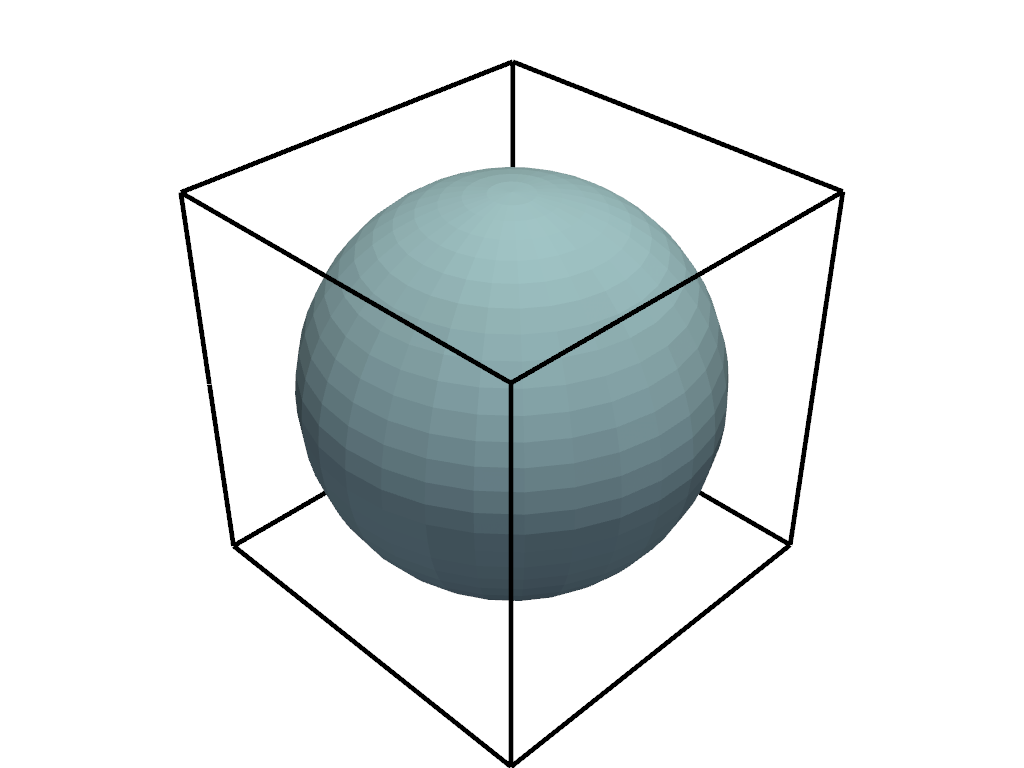pyvista.Plotter.add_bounding_box#
- Plotter.add_bounding_box(color='grey', corner_factor=0.5, line_width=None, opacity=1.0, render_lines_as_tubes=False, lighting=None, reset_camera=None, outline=True, culling='front')[source]#
Add an unlabeled and unticked box at the boundaries of plot.
Useful for when wanting to plot outer grids while still retaining all edges of the boundary.
- Parameters:
- color
ColorLike, default: “grey” Color of all labels and axis titles. Default white. Either a string, rgb sequence, or hex color string. For example:
color='white'color='w'color=[1.0, 1.0, 1.0]color='#FFFFFF'
- corner_factor
float, default: 0.5 This is the factor along each axis to draw the default box. Default is 0.5 to show the full box.
- line_width
float,optional Thickness of lines.
- opacity
float, default: 1.0 Opacity of mesh. Should be between 0 and 1.
- render_lines_as_tubesbool, default:
False Show lines as thick tubes rather than flat lines. Control the width with
line_width.- lightingbool,
optional Enable or disable directional lighting for this actor.
- reset_camerabool,
optional Reset camera position when
Trueto include all actors.- outlinebool, default:
True Default is
True. whenFalse, a box with faces is shown with the specified culling.- culling
str, default: “front” Does not render faces on the bounding box that are culled. Options are
'front'or'back'.
- color
- Returns:
vtk.vtkActorVTK actor of the bounding box.
Examples
>>> import pyvista as pv >>> pl = pv.Plotter() >>> _ = pl.add_mesh(pv.Sphere()) >>> _ = pl.add_bounding_box(line_width=5, color='black') >>> pl.show()