Note
Go to the end to download the full example code
Working with VRML Files#
Import a VRML file directly into a PyVista plotting scene. For more details regarding the VRML format, see: https://en.wikipedia.org/wiki/VRML
import pyvista
from pyvista import examples
sextant_file = examples.vrml.download_sextant()
Set up the plotter and import VRML file.
pl = pyvista.Plotter()
pl.import_vrml(sextant_file)
pl.show()
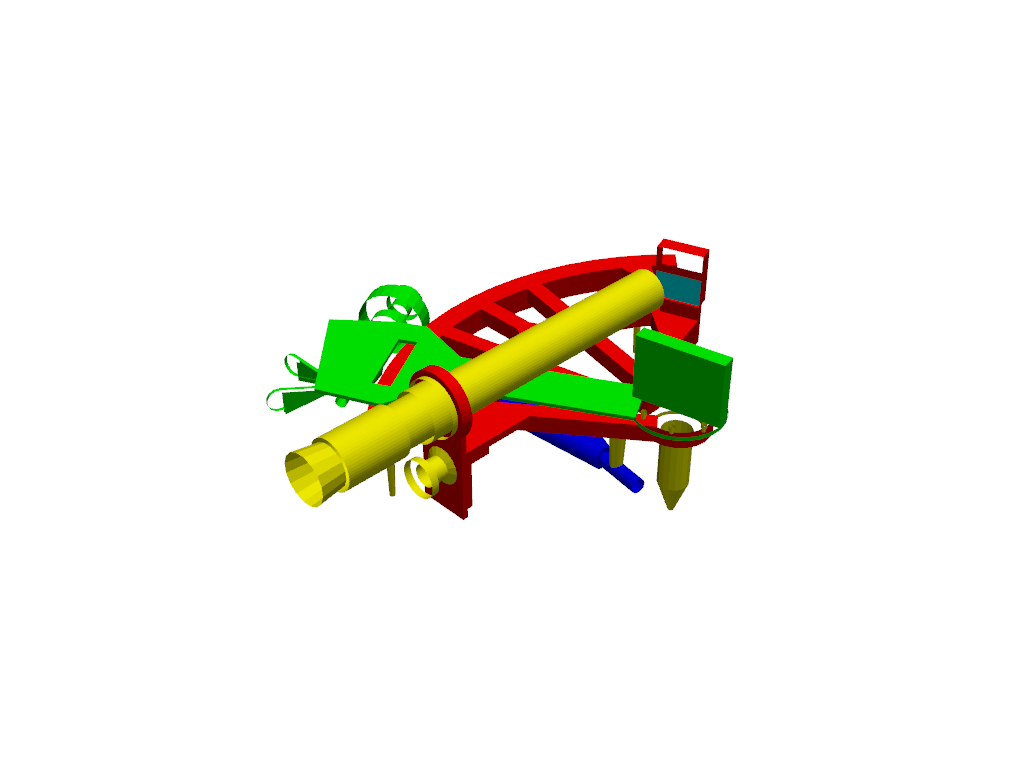
Total running time of the script: (0 minutes 0.789 seconds)