pyvista.examples.downloads.download_sparse_points#
- download_sparse_points(load=True)[source]#
Download sparse points data.
Used with
download_saddle_surface().- Parameters:
- Returns:
pyvista.PolyData|strDataSet or filename depending on
load.
Examples
>>> from pyvista import examples >>> dataset = examples.download_sparse_points() >>> dataset.plot( ... scalars="val", render_points_as_spheres=True, point_size=50 ... )
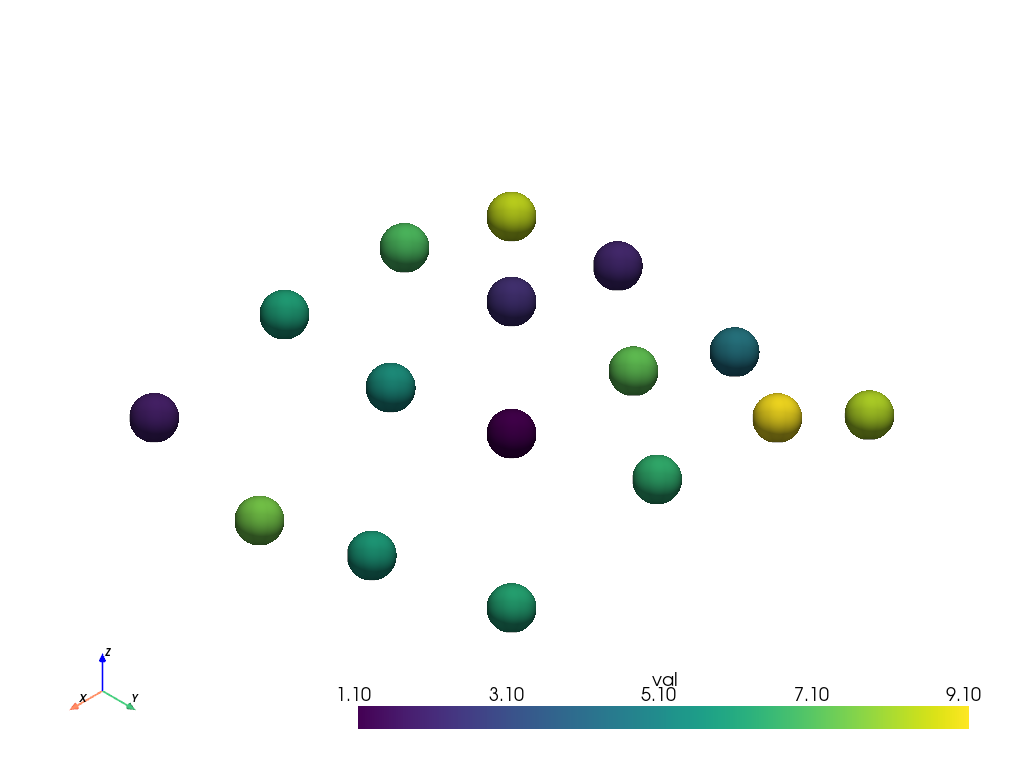
See Interpolating for an example using this dataset.