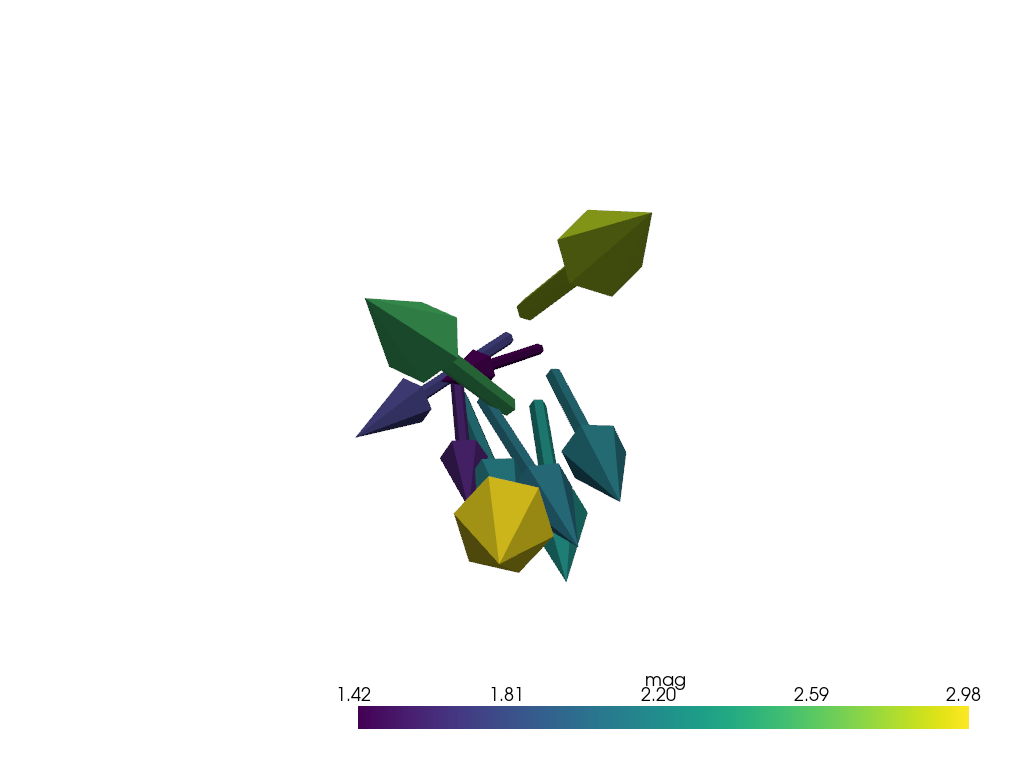pyvista.Plotter.add_arrows#
- Plotter.add_arrows(cent, direction, mag=1, **kwargs)[source]#
Add arrows to the plotter.
- Parameters:
- cent
np.ndarray Array of centers.
- direction
np.ndarray Array of direction vectors.
- mag
float,optional Amount to scale the direction vectors.
- **kwargs
dict,optional See
pyvista.Plotter.add_mesh()for optional keyword arguments.
- cent
- Returns:
pyvista.ActorActor of the arrows.
Examples
Plot a random field of vectors and save a screenshot of it.
>>> import numpy as np >>> import pyvista as pv >>> cent = np.random.random((10, 3)) >>> direction = np.random.random((10, 3)) >>> plotter = pv.Plotter() >>> _ = plotter.add_arrows(cent, direction, mag=2) >>> plotter.show()