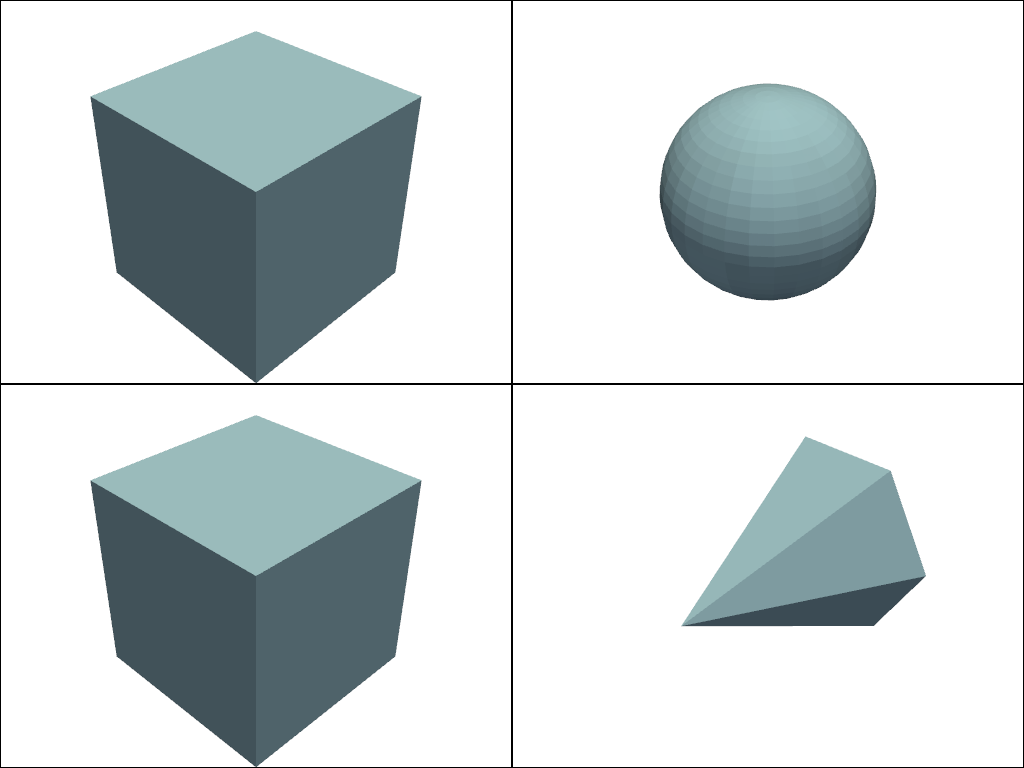pyvista.Plotter.where_is#
- Plotter.where_is(name)[source]#
Return the subplot coordinates of a given actor.
- Parameters:
- name
str Actor’s name.
- name
- Returns:
list[tuple[numpy.int64,numpy.int64]]A list with the subplot coordinates of the actor.
Examples
>>> import pyvista as pv >>> plotter = pv.Plotter(shape=(2, 2)) >>> plotter.subplot(0, 0) >>> _ = plotter.add_mesh(pv.Box(), name='box') >>> plotter.subplot(0, 1) >>> _ = plotter.add_mesh(pv.Sphere(), name='sphere') >>> plotter.subplot(1, 0) >>> _ = plotter.add_mesh(pv.Box(), name='box') >>> plotter.subplot(1, 1) >>> _ = plotter.add_mesh(pv.Cone(), name='cone') >>> plotter.where_is('box') [(0, 0), (1, 0)]
>>> plotter.show()