Note
Go to the end to download the full example code
Platonic Solids#
PyVista wraps the vtk.vtkPlatonicSolidSource filter as
pyvista.PlatonicSolid().
import numpy as np
import pyvista as pv
from pyvista import examples
We can either use the generic PlatonicSolid()
and specify the different kinds of solids to generate, or we can use the thin
wrappers:
pyvista.Cube()(implemented via a different filter)
Let’s generate all the Platonic solids, along with the teapotahedron.
kinds = [
'tetrahedron',
'cube',
'octahedron',
'dodecahedron',
'icosahedron',
]
centers = [
(0, 1, 0),
(0, 0, 0),
(0, 2, 0),
(-1, 0, 0),
(-1, 2, 0),
]
solids = [pv.PlatonicSolid(kind, radius=0.4, center=center) for kind, center in zip(kinds, centers)]
# download and align teapotahedron
teapot = examples.download_teapot()
teapot.rotate_x(90, inplace=True)
teapot.rotate_z(-45, inplace=True)
teapot.scale(0.16, inplace=True)
teapot.points += np.array([-1, 1, 0]) - teapot.center
solids.append(teapot)
Now let’s plot them all.
Note
VTK has known issues when rendering shadows on certain window
sizes. Be prepared to experiment with the window_size
parameter. An initial window size of (1000, 1000) seems to
work well, which can be manually resized without issue.
p = pv.Plotter(window_size=[1000, 1000])
for ind, solid in enumerate(solids):
# only use smooth shading for the teapot
smooth_shading = ind == len(solids) - 1
p.add_mesh(
solid, color='silver', smooth_shading=smooth_shading, specular=1.0, specular_power=10
)
p.view_vector((5.0, 2, 3))
p.add_floor('-z', lighting=True, color='lightblue', pad=1.0)
p.enable_shadows()
p.show()
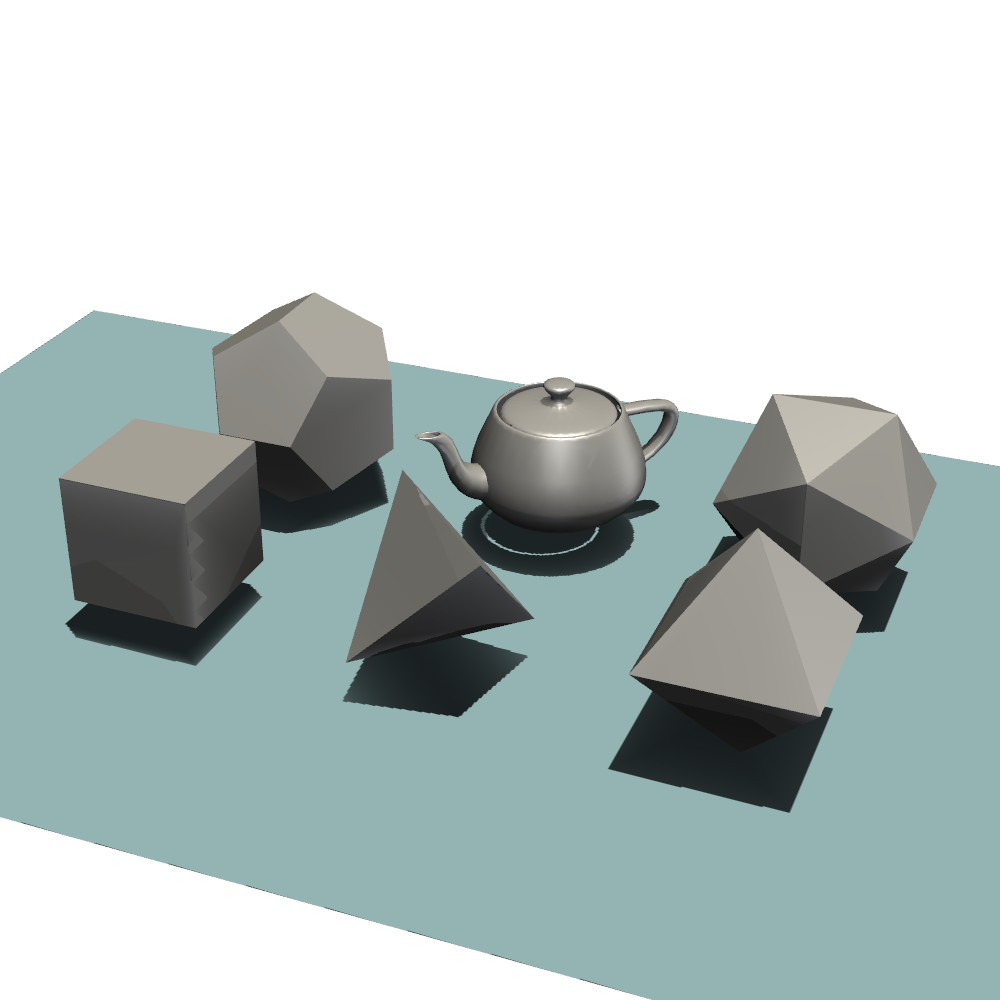
The Platonic solids come with cell scalars that index each face of the solids.
Total running time of the script: (0 minutes 1.191 seconds)