Note
Go to the end to download the full example code
Extract Cells Inside Surface#
Extract the cells in a mesh that exist inside or outside a closed surface of another mesh
import pyvista as pv
from pyvista import examples
mesh = examples.download_cow()
cpos = [(13.0, 7.6, -13.85), (0.44, -0.4, -0.37), (-0.28, 0.9, 0.3)]
dargs = dict(show_edges=True)
# Rotate the mesh to have a second mesh
rot = mesh.rotate_y(90, inplace=False)
p = pv.Plotter()
p.add_mesh(mesh, color="Crimson", **dargs)
p.add_mesh(rot, color="mintcream", opacity=0.35, **dargs)
p.camera_position = cpos
p.show()
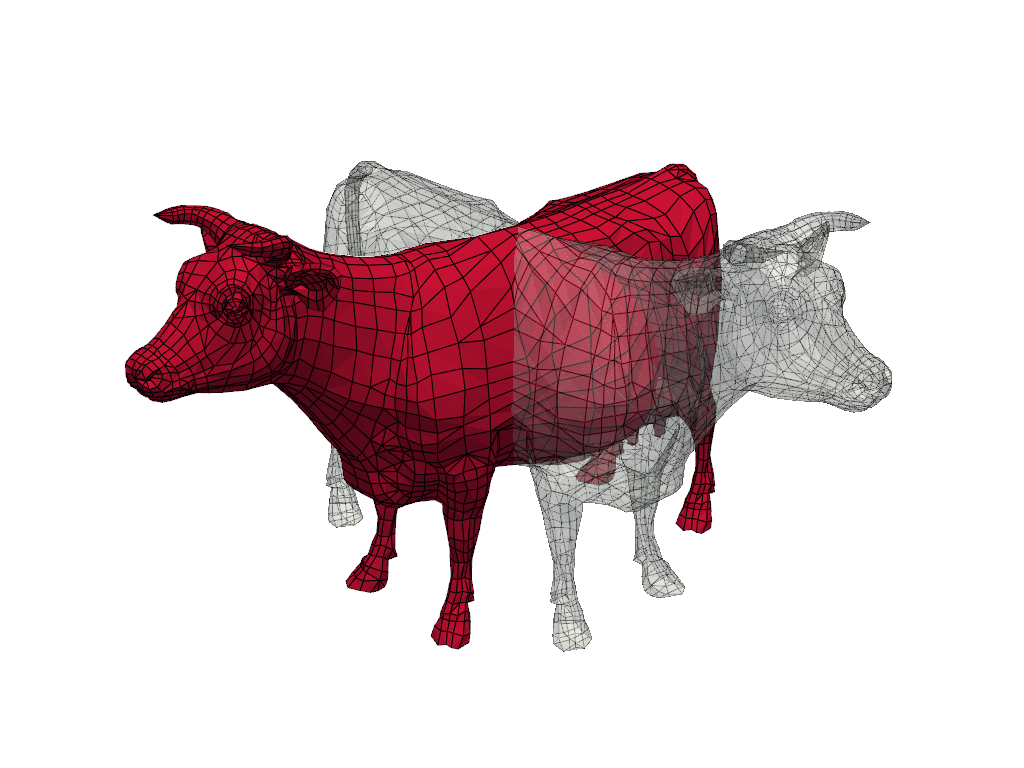
Mark points inside with 1 and outside with a 0
select = mesh.select_enclosed_points(rot)
select
Extract two meshes, one completely inside and one completely outside the enclosing surface.
inside = select.threshold(0.5)
outside = select.threshold(0.5, invert=True)
display the results
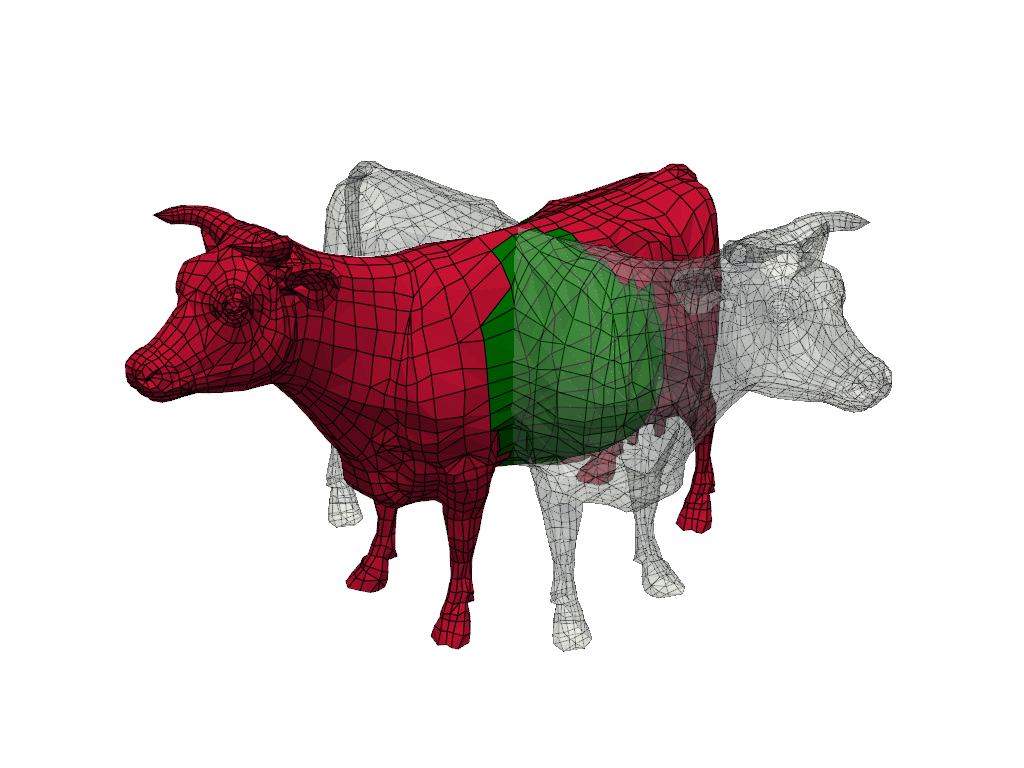
Total running time of the script: (0 minutes 0.875 seconds)